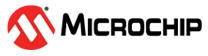5.3.4.1 GenDig - Config
Data from the Configuration zone can be included in the GenDig calculation.
Data are always included in 32-byte blocks and only one block may be included on any
given GenDig calculation. The
Nonce command must be run prior to the
first GenDig command to load a value into TempKey. Subsequent
GenDig commands will use the value stored in TempKey from the
previous GenDig operation. |
Opcode |
Mode |
KeyID(1) |
Data | Description |
|---|---|---|---|---|
| 0x15 | 0x00 | 0x00 00 | — | Use Configuration Block 0 |
| 0x00 01 | — | Use Configuration Block 1 | ||
| 0x00 02 | — | Use Configuration Block | ||
| 0x00 03 | — | Use Configuration Block 3 |
Note:
- KeyId specifies the Configuration zone block to be used in the TempKey Calculation.
| Name | Size | Description |
|---|---|---|
| Response | 1 byte |
0x00 - If successful. Error code - If the command fails. |
Note:
Flag Bits
- TempKey.Valid flag will be set to 1 if successful, otherwise it is 0.
- TempKey.GenDigData will be set to 0.
|
32 bytes |
Configuration Zone Block |