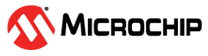3.3 USB Device Stack Files
The USB device stack files are available as part of ASF in Atmel® Studio.
To list relevant USB examples in Atmel Studio 7, select "New Example Project..." from the start screen or the File menu (File → New → Example Project...). The list of examples can be reduced to list only USB by either searching for USB in the search field or select USB from the Technology tab.
Note: This USB device stack does not apply
to ASF examples with names containing "from ASF V1".
| Files | Paths | |
|---|---|---|
| Defines USB constant | usb_protocol.h (from usb.org) | common/services/usb/ |
| usb_atmel.h (from Microchip) | ||
| UDC files | udc.c/h | common/services/usb/udc/ |
| udc_desc.h | ||
| udi.h | ||
| udd.h | ||
| Classes protocols files | usb_protocol_foo.h | common/services/usb/class/foo/ |
| UDI files | udi_foo.c/h | common/services/usb/class/foo/device/ |
| udi_foo_desc.c | ||
| udi_foo_conf.h |
| Files | Paths | |
|---|---|---|
| AVR32 | usbb_device.c/h | avr32/drivers/usbb/ |
| usbb_otg.h | avr32/drivers/usbb/ | |
| usbc_device.c/h | avr32/drivers/usbc/ | |
| usbc_otg.h | avr32/drivers/usbc/ | |
| XMEGA | usb.c/h | xmega/drivers/usb/ |
| MEGA AVR | usb.c/h | mega/drivers/usb/ |
| Files | Paths | |
|---|---|---|
| Application file (This configuration file is mandatory) | usb_conf.h | user/application defined location, e.g. application config folder |