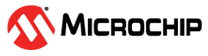7.1 UC3 USBB and USBC Sleep Modes
All UC3 Sleep modes are described in the Power Manager chapter in the specific UC3 data sheet. Sleep modes supported by USBB and USBC drivers are:
- USB IDLE state: the driver requires the USB clock, hence IDLE Sleep mode is the lowest supported Sleep mode.
- USB SUSPEND state: the driver does not require the USB clock, but will request the clock on USB wake-up. Hence, STATIC and STANDBY is supported.
- VBUS monitoring: used in USB Self-Power mode, allows the UC3 to go down to STOP mode.
| USB Power Mode | USB Speed Mode | USB Clock Start-up(1) | Sleep Mode Authorized | |
|---|---|---|---|---|
| Bus and self-powered | LS, FS | >10ms | STANDBY | |
| Bus and self-powered | HS | >3ms | STANDBY | |
| Self-powered | LS, FS | <=10ms | STOP | |
| Self-powered | HS | <=3ms | STOP | |
| Bus powered | LS, FS | <=10ms | STATIC | |
| Bus powered | HS | <=3ms | STATIC | |
Note: (1) Often external oscillators
are used to generate the USB clock. The USB clock start-up timing will depend on the
oscillator start-up timing.
The UC3 family support the specified power limit (2.5mA) in USB SUSPEND mode.
For any bus power device application, it is required to:
- Remove USB_CONFIG_ATTR_SELF_POWERED bit in USB_DEVICE_ATTR define from conf_usb.h file.
- Use an external oscillator with a low start-up time. This value is specified in the board header by the BOARD_OSC0_STARTUP_US define. Be aware of start-up time configuration options, specifically see the OSCCTRL0 register description in the UC3 data sheets.
- Use an external Low Dropout (LDO) voltage regulator or similar, to generate 3.3V for the UC3. When selecting this regulator, be sure its quiescent current does not consume a too large of a proportion of the required 2.5mA maximum suspend current.