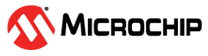7.2 XMEGA Sleep Modes
All XMEGA Sleep modes are described in the XMEGA data sheet chapter Power Management and Sleep Modes. The Sleep modes supported by the USB stack are:
- USB IDLE state: the driver requires the USB clock; hence IDLE Sleep mode is the lowest supported Sleep mode.
- USB SUSPEND state: the driver does not require the USB clock, but will request the clock on USB wake-up. Hence, POWER DOWN and STANDBY is supported.
| USB Power Mode | USB Speed Mode | USB Clock Start-up (1) | Sleep Mode Authorized | |
|---|---|---|---|---|
| Bus and self-powered | LS, FS | >10ms | STANDBY | |
| Bus and self-powered | LS, FS | <=10ms | POWER DOWN | |
Note: (1)The internal oscillator can
be used to generate the USB clock. Hence, USB clock start-up timing is < 10ms.
The XMEGA family support the specified power limit (2.5mA) in USB Suspend mode.
For any bus power device application, it is required to:
- Remove USB_CONFIG_ATTR_SELF_POWERED bit in USB_DEVICE_ATTR define from conf_usb.h file.
- Use the internal oscillator to reduce the start-up time.
- Use an external Low Dropout (LDO) voltage regulator, or similar, to generate 3.3V for the XMEGA. When selecting this regulator, be sure its quiescent current does not consume a too large of a proportion of the required 2.5mA maximum suspend current.