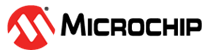2.6 Adding Content Through MCC
MPLAB® Code Configurator (MCC) is a free graphical programming environment that generates seamless, easy-to-understand C code. MCC included content libraries that support various microcontroller families:
- MCC Melody - Supports 8-bit PIC and AVR MCUs, and dsPIC® DSCs
- MCC Harmony - Supports all 32-bit MIPS® and Arm® Cortex®-based MCU and MPU devices
Launch MCC by clicking the MCC icon on the MPLAB X IDE toolbar or by typing
>MPLAB MCC: Launch in the VS Code command palette.
With MPLAB Tools for VS Code, users can also specify a name for the MCC Configuration. By
default, MCC uses My_MCC_Config as the configuration name.