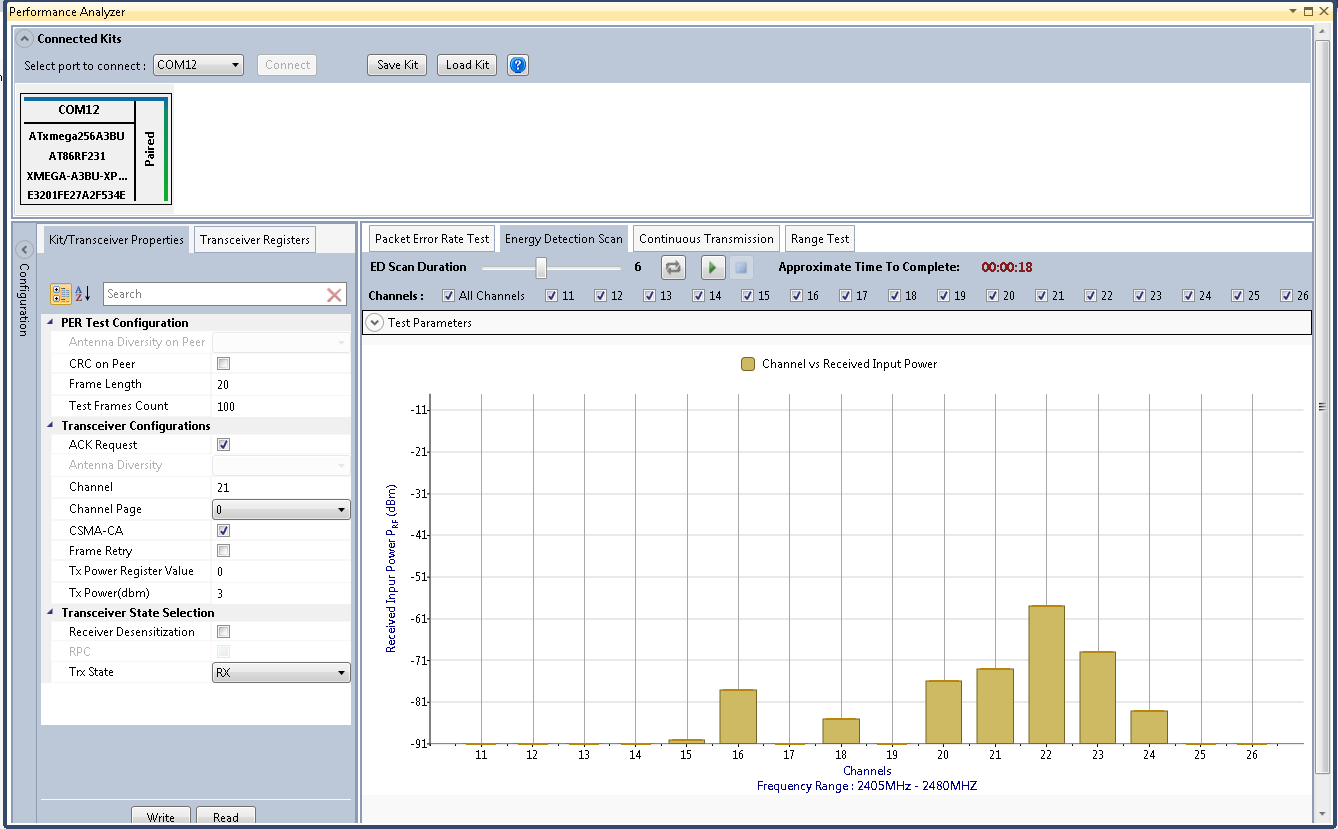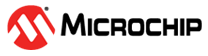3.7.3 Loading Kit
-
Click the Load Kit button, which is located on top of the Performance Analyzer
-
When Load Kit button is clicked, a Open File dialog box will appear
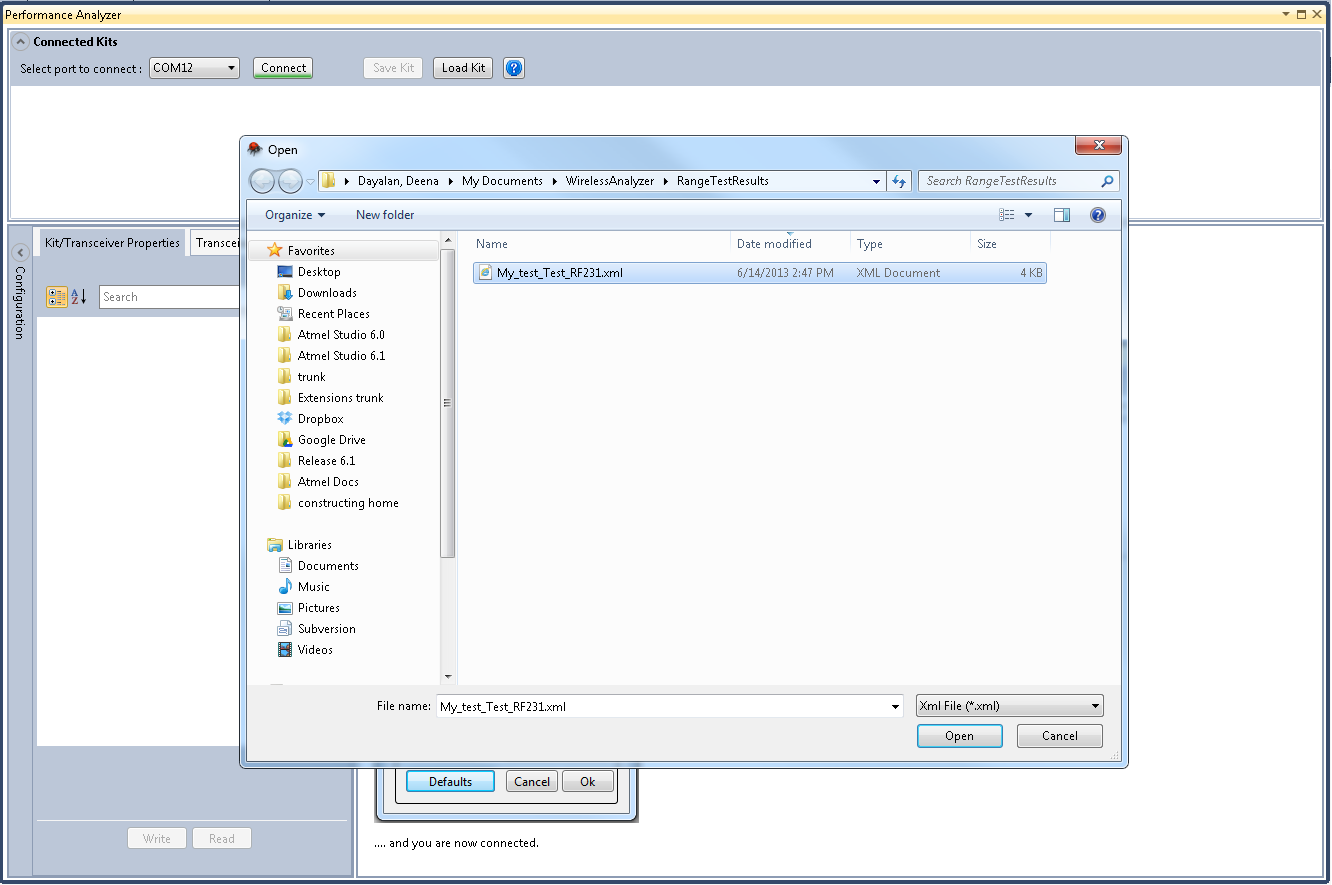
-
In the Open File dialog box, select any existing XML file, and then click Open
-
The details from the selected file will be loaded in to Performance Analyzer as a kit with Status Offline

Loaded kit might not contain all the results. It is similar to the state in which the kit was saved. Also all the UI operations are disabled for the loaded kit except Export option in the Transceiver registers tab.