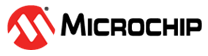3 Atmel START
Atmel START comes with a driver for the OPAMP module allowing for easy configuration of the module. The Atmel START module comes with nine predefined configurations as well as a custom mode.
| Op Amp Combinations | Posible Configurations |
|---|---|
| OP1-OP2 | Differential Amplifier, Cascaded (Two) Non-Inverting PGA, Cascading (Two) Inverting PGA |
| OP2-OP1 | Differential Amplifier, Cascaded (Two) Non-Inverting PGA, Cascading (Tow) Inverting PGA |
| OP2-OP0 | Differential Amplifier, Cascading (Two) Inverting PGA |
| OP0-OP1-OP2 | Instrumentation Amplifier, Cascaded (Three) Non-Inverting PGA, Cascaded (Three) Inverting PGA |
| OP1-OP2-OP0 | Instrumentation Amplifier, Cascaded (Three) Inverting PGA |
| OP2-OP0-OP1 | Instrumentation Amplifier, Cascaded (Three) Inverting PGA |
After selecting the global options for the OPAMP module, the settings for the individual op amps can be set. The first option is to select which configuration is desired. For each configuration, there is an accompanying picture to show how the configuration looks. The OPAMPn settings will have different fields grayed out depending on the configurations. The grayed-out field cannot be changed as that would break the configuration, but they are visible to show how the op amp is configured. The other field can be changed as normal and typically change the input or the gain of the configuration.
The last options ("HARDWARE SETTINGS") are hardware-specific to each op amp. By default, they are configured as always on and in normal output mode. This way, the op amp works as soon as it is initialized. The settle time is set to the maximum, as this is the srecommended value for an unknown load.