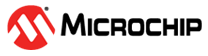38.6.6 Tx Handling
The Tx Handler handles transmission requests for the dedicated Tx Buffers, the Tx FIFO, and the Tx Queue. It controls the transfer of transmit messages to the CAN Core, the Put and Get Indices, and the Tx Event FIFO. Up to 32 Tx Buffers can be set up for message transmission. The CAN mode for transmission (Classic CAN or CAN FD) can be configured separately for each Tx Buffer element. The Tx Buffer element is described in Tx Buffer Element. The table below describes the possible configurations for frame transmission.
| CCCR | Tx Buffer Element | Frame Transmission | ||
|---|---|---|---|---|
| BRSE | FDOE | FDF | BRS | |
| ignored | 0 | ignored | ignored | Classic CAN |
| 0 | 1 | 0 | ignored | Classic CAN |
| 0 | 1 | 1 | ignored | FD without bit rate switching |
| 1 | 1 | 0 | ignored | Classic CAN |
| 1 | 1 | 1 | 0 | FD without bit rate switching |
| 1 | 1 | 1 | 1 | FD with bit rate switching |
Note: AUTOSAR requires at least three Tx Queue Buffers and support of transmit cancellation
The Tx Handler starts a Tx scan to check for the highest priority pending Tx request (Tx Buffer with lowest Message ID) when the Tx Buffer Request Pending register TXBRP is updated, or when a transmission has been started.