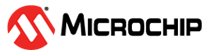42.6.6 Events
The ADC can generate the following output events:
- Result Ready (RESRDY): Generated when the conversion is complete and the result is available. Refer to EVCTRL for details.
- Window Monitor (WINMON): Generated when the window monitor condition match. Refer to CTRLC for details.
Setting an Event Output bit in the Event Control Register (EVCTRL.xxEO=1) enables the corresponding output event. Clearing this bit disables the corresponding output event. Refer to the Event System chapter for details on configuring the event system.
The ADC can take the following actions on an input event:
- Start conversion (START): Start a conversion. Refer to SWTRIG for details.
- Conversion flush (FLUSH): Flush the conversion. Refer to SWTRIG for details.
Setting an Event Input bit in the Event Control register (EVCTRL.xxEI=1) enables the corresponding action on input event. Clearing this bit disables the corresponding action on input event.
The ADC uses only asynchronous events, so the asynchronous Event System channel path must be configured. By default, the ADC will detect a rising edge on the incoming event. If the ADC action must be performed on the falling edge of the incoming event, the event line must be inverted first. This is done by setting the corresponding Event Invert Enable bit in Event Control register (EVCTRL.xINV=1).