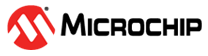6.2.3 Start Firmware Download
The download process goes through the following steps:
- Send standard Reset command
Op Code 0x0c03to the controller. - Raise the controller baud rate to a higher baud rate to speed up the download process; this step is done by issuing the vendor-specific UART Parameters Command to the controller with the required baud rate. Disable the flow control at this point.
- Raise the host baud rate to a matching baud rate.
- Start downloading the firmware image
to the controller IRAM starting at address
0x80000000through the Write Memory vendor-specific HCI commands. - Send the vendor-specific reset HCI command to transfer the execution from the Boot ROM code to the downloaded firmware code.
- Update the host UART’s baud rate and flow control settings to the initial settings that the firmware operates and communicates with the host UART's settings.
- Raise the controller baud rate and flow control settings to the required run time operational settings.
- Raising the host UART settings to match the controller settings.
- Change the BD Address of the controller if the BD Address is not stored on the Bluetooth controller.
- Send the standard HCI Reset command to the controller to operate with the new BD Address.