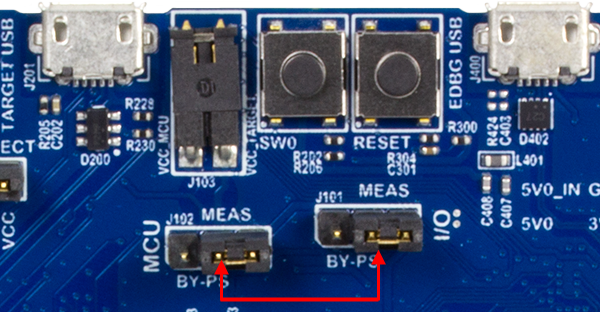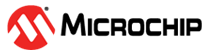4.6.1 Operating at Other Voltages
The SAM R34 Xplained Pro board operates at 3.3V by default, but it is also possible to run the board at lower voltages from an external supply. The EDBG is designed to run from a 3.3V supply and won't work on other voltages; therefore, all connections from the EDBG and from the on-board 3.3V regulator to the SAM R34 SoC must be removed.
To completely disconnect the EDBG and the on-board power supply from the SAM R34 SoC, do the following:
- Remove the two jumpers from the on-board 3-pin current measurement headers (J101 and J102), and connect the two center pins (pin 2) together with a wire or an ammeter as shown in Figure 4-3.
- Remove all the EDGB disconnect resistors (refer to Table 4-16).
- Power ON the SAM R34 Xplained ProEvaluation Kit via pin 4 (3V3) and pin 2 (GND) of the Power Header J100.
- Program SAM R34 using industry standard 2x5 50-mil Cortex Debug Connector and external programmer such as Atmel ICE.
Info: Operating the SAM R34 SiP at
voltages other than 3.3V requires physical modifications on the kit using a
soldering iron and an external debugger for programming the SAM R34 SiP. The on-board current
measurement only works at 3.3V. The on-board LED is selected for 3.3V operation; the
LED brightness at 1.8V operation is dull. To increase the emitted light level, the
value of the series resistor can be lowered. EDBG functionality can be restored by
re-soldering the removed components.
CAUTION: The voltage supplied
through the power header is applied directly to the SAM R34 SoC and the extension headers. Applying a voltage greater than
3.3V may damage the board permanently.