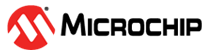4.3.3 Linux Thermal Control Enabled
This second experiment is the same as the previous one, except that Linux thermal governor is enabled, as follows:
echo enabled > /sys/class/thermal/thermal_zone0/modeHere, the Linux thermal control governor tries to cool down the processor when a specific temperature threshold (temperature trip point) is crossed. In this specific experiment, trip_point0 is set to 90°C and is associated to a passive cooling type, which means that Linux can decrease the CPU frequency to cool the device.
The above figure shows how the Linux thermal governor navigates the P-states to decrease the CPU voltage and frequency to cool down the processor.