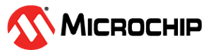Setting Up the Serial Terminal
PolarFire SoC Video kit includes CP2108 USB to UART chip to interact with on-board Linux OS. CP2018 drivers can be downloaded using the following link: https://www.silabs.com/developers/usb-to-uart-bridge-vcp-drivers
After installing the driver, follow these steps:
- Connect USB cable at J12 port on the PolarFire SoC Video Kit board to the host PC.
- After connecting the power adapter to the board at J39, switch ON the boards power supply using the SW5 switch. This must detect the USB UART chip on the board at the host PC. You can confirm this at the host PC device manager, see the following figure.
Figure . Device Manager The interfaces on the host PC's device manager are active in the current demo project and display the messages when appropriately configured.
An application like MobaXterm/TeraTerm at the host PC is required to establish serial communication with the video kit board to interact with the PolarFire SoC SEV kit board. The baud rate for such connections must be 115200 bps, see the following figure.Figure . Serial Port Settings Note: The data rate must be configured for all interfaces to establish successful communication with the PolarFire SoC SEV Kit.