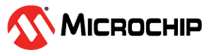13.16.8.7 Status
| Name: | STATUS |
| Offset: | 0x18 |
| Reset: | 0x0X00 |
| Property: | – |
| Bit | 15 | 14 | 13 | 12 | 11 | 10 | 9 | 8 | |
| SB | |||||||||
| Access | R | ||||||||
| Reset | x |
| Bit | 7 | 6 | 5 | 4 | 3 | 2 | 1 | 0 | |
| NVME | LOCKE | PROGE | LOAD | PRM | |||||
| Access | R/W | R/W | R/W | R/W | R | ||||
| Reset | 0 | 0 | 0 | 0 | 0 |
Bit 8 – SB Security Bit Status
| Value | Description |
|---|---|
| 0 | The Security bit is inactive. |
| 1 | The Security bit is active. |
Bit 4 – NVME NVM Error
This bit can be cleared by writing a '1' to its bit location.
| Value | Description |
|---|---|
| 0 | No programming or erase errors have been received from the NVM controller since this bit was last cleared. |
| 1 | At least one error has been registered from the NVM Controller since this bit was last cleared. |
Bit 3 – LOCKE Lock Error Status
This bit can be cleared by writing a '1' to its bit location.
| Value | Description |
|---|---|
| 0 | No programming of any locked lock region has happened since this bit was last cleared. |
| 1 | Programming of at least one locked lock region has happened since this bit was last cleared. |
Bit 2 – PROGE Programming Error Status
This bit can be cleared by writing a '1' to its bit location.
| Value | Description |
|---|---|
| 0 | No invalid commands or bad keywords were written in the NVM Command register since this bit was last cleared. |
| 1 | An invalid command and/or a bad keyword was/were written in the NVM Command register since this bit was last cleared. |
Bit 1 – LOAD NVM Page Buffer Active Loading
This bit indicates that the NVM page buffer has been loaded with one or more words. Immediately after an NVM load has been performed, this flag is set. It remains set until a page write or a page buffer clear (PBCLR) command is given.
This bit can be cleared by writing a '1' to its bit location.
Bit 0 – PRM Power Reduction Mode
This bit indicates the current NVM power reduction state. The NVM block can be set in power reduction mode in two ways: through the command interface or automatically when entering sleep with SLEEPPRM set accordingly.
PRM can be cleared in three ways: through AHB access to the NVM block, through the command interface (SPRM and CPRM) or when exiting sleep with SLEEPPRM set accordingly.
| Value | Description |
|---|---|
| 0 | NVM is not in power reduction mode. |
| 1 | NVM is in power reduction mode. |