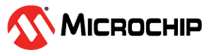10.3 NVM User Row Mapping
The Non Volatile Memory (NVM) User Row contains calibration data that are automatically read at device power-on.
The NVM User Row can be read at address 0x00804000.
To write the NVM User Row refer to the documentation of the NVMCTRL - Non-Volatile Memory Controller.
Note: When writing
to the User Row, the new values do not get loaded by the other peripherals on the
device until a device Reset occurs.
| Bit Pos. | Name | Usage | Factory Setting | Related Peripheral Register |
|---|---|---|---|---|
| 2:0 | BOOTPROT | Used to select one of eight different bootloader sizes. | 0x7 | NVMCTRL |
| 3 | Reserved | — | 0x1 | — |
| 6:4 | EEPROM | Used to select one of eight different EEPROM sizes. | 0x7 | NVMCTRL |
| 7 | Reserved | — | 0x1 | — |
| 13:8 | BOD33 Level | BOD33 threshold level at power-on. | 0x06 | SUPC.BOD33 |
| 14 | BOD33 Disable | BOD33 Disable at power-on. | 0x0 | SUPC.BOD33 |
| 16:15 | BOD33 Action | BOD33 Action at power-on. | 0x1 | SUPC.BOD33 |
| 25:17 | Reserved | Factory settings - do not change. | 0x08F | - |
| 26 | WDT Enable | WDT Enable at power-on. | 0x0 | WDT.CTRLA |
| 27 | WDT Always-On | WDT Always-On at power-on. | 0x0 | WDT.CTRLA |
| 31:28 | WDT Period | WDT Period at power-on. | 0xB | WDT.CONFIG |
| 35:32 | WDT Window | WDT Window mode time-out at power-on. | 0xB | WDT.CONFIG |
| 39:36 | WDT EWOFFSET | WDT Early Warning Interrupt Time Offset at power-on. | 0xB | WDT.EWCTRL |
| 40 | WDT WEN | WDT Timer Window Mode Enable at power-on. | 0x0 | WDT.CTRLA |
| 41 | BOD33 Hysteresis | BOD33 Hysteresis configuration at power-on. | 0x0 | SUPC.BOD33 |
| 47:42 | Reserved | Factory settings - do not change. | 0x3E | — |
| 63:48 | LOCK | NVM Region Lock Bits. | 0xFFFF | NVMCTRL |