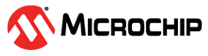49.5.4.3.3 8-bit Grayscale Mode
For 8-bit Grayscale mode, ISI_DATA[7:0] on the 12-bit data bus is the physical interface to the ISI. These bits are sampled and written to memory.
To enable 8-bit Grayscale mode, configure ISI_CFG2 as follows:
- Clear ISI_CFG2.GRAYSCALE.
- Clear ISI_CFG2.RGB_SWAP.
- Clear ISI_CFG2.COL_SPACE.
- Configure the field ISI_CFG2.YCC_SWAP to value 0.
- Configure the field ISI_CFG2.IM_VSIZE with the vertical resolution of the image minus 1.
- Configure the field ISI_CFG2.IM_HSIZE with the horizontal resolution of the image divided by 2. The horizontal resolution must be a multiple of 2.
The codec datapath is used to capture the 8-bit grayscale image. Use the following configuration:
- Set ISI_DMA_C_CTRL.C_FETCH.
- Configure ISI_DMA_C_DSCR.C_DSCR with the descriptor address.
- Write a one to the bit ISI_DMA_CHER.C_CH_EN.
| Bit | 31 | 30 | 29 | 28 | 27 | 26 | 25 | 24 | |
| Pixel 3 | |||||||||
| Bit | 23 | 22 | 21 | 20 | 19 | 18 | 17 | 16 | |
| Pixel 2 | |||||||||
| Bit | 15 | 14 | 13 | 12 | 11 | 10 | 9 | 8 | |
| Pixel 1 | |||||||||
| Bit | 7 | 6 | 5 | 4 | 3 | 2 | 1 | 0 | |
| Pixel 0 | |||||||||