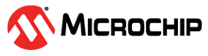50.7.2.2 Receive Mailbox
When the CAN module receives a message, it looks for the first available mailbox with the lowest number and compares the received message ID with the mailbox ID. If such a mailbox is found, then the message is stored in its data registers. Depending on the configuration, the mailbox is disabled as long as the message has not been acknowledged by the application (Receive only), or, if new messages with the same ID are received, then they overwrite the previous ones (Receive with Overwrite).
It is also possible to configure a mailbox in Consumer mode. In this mode, after each transfer request, a remote frame is automatically sent. The first answer received is stored in the corresponding mailbox data registers.
Several mailboxes can be chained to receive a buffer. They must be configured with the same ID in Receive mode, except for the last one, which can be configured in Receive with Overwrite mode. The last mailbox can be used to detect a buffer overflow.
| Object Type | Description |
|---|---|
| Receive | The first message received is stored in mailbox data registers. Data remain available until the next transfer request. |
| Receive with Overwrite | The last message received is stored in mailbox data register. The next message always overwrites the previous one. The application has to check whether a new message has not overwritten the current one while reading the data registers. |
| Consumer | A remote frame is sent by the mailbox. The answer received is stored in mailbox data register. This extends Receive mailbox features. Data remain available until the next transfer request. |