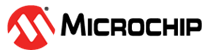22.6.3.4 Sleep Mode Operation
The Battery Backup Power Switch is not stopped in any sleep mode.
Entering Battery Backup Mode
Entering backup mode can be triggered by either:
- Wait-for-interrupt (WFI) instruction.
- Automatic Power Switch (BBPS.CONF=APWS). When the Automatic Power Switch detects loss of Main Power, the Backup Domain will be powered by battery and the device will enter the backup mode.
- BOD33 detection: When the BOD33 detects loss of Main Power, the Backup Domain will be powered by battery and the device will enter the backup mode. For this trigger, the following register configuration is required: BOD33.ACTION=BKUP, BOD33.VMON=VDD, and BBPS.CONF=BOD33.
Leaving Battery Backup Mode
Leaving backup mode can be triggered by either:
- RTC requests and externally
triggered RSTC requests, under one of these conditions:
- The Backup Domain is supplied by Main Power, and the Battery Backup Power Switch is not forced (BBPS.CONF not set to FORCED)
- The Battery Backup Power Switch is forced (BBPS.CONF is FORCED)
- Automatic Power Switch. Leaving
backup mode will happen when Main Power is restored and the Battery Backup Power
Switch configuration (BBPS.CONF) is set to APWS: When BBPS.WAKEEN=1, the device will
leave backup mode and wake up.
When BBPS.WAKEEN=0, the backup domain will be powered by Main Power, but the device will stay in backup mode.
- PSOK pin. A low-to-high transition
on PSOK will wake up the device if BBPS.PSOKEN=1, BBPS.WAKEEN=1, and the Battery
Backup Power Switch is different from APWS (BBPS.CONF is not APWS).
When BBPS.WAKEEN=0, the backup domain will be powered by Main Power, but the device will stay in backup mode.