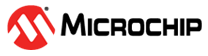3.4 Touch Tune Data
|
The Touch Tune Data feature enables the user to visualize key touch data from MTCH1060 touch controller and helps the user to adjust the CFGx settings, which assists in the development and validation process. To enable the feature, place the jumper on the ENA pins of header J2. When Tune Data is enabled, tune data is sent on the TX pin. The data is read and interpreted by appropriate software, such as MPLAB® Data Visualizer. Refer to the “Procedure to Visualize Touch Tune Data”section (in the Appendix) on how to use MPLAB DV with the Evaluation Kit. When Tune Data is enabled, the Button2 LED is lit, and the Button3 LED flashes to show the UART flow of data. Enabling Touch Tune disables the touch status reporting on all OUTx pins. The Touch Tune Data feature is enabled or disabled on power-up only. To change the Tune Data configuration, the Evaluation Kit must be power cycled after changing the jumper. Note: For best operation,
use the configuration files for MPLAB Data Visualizer that are
provided on the MTCH1060 Evaluation Kit
web page.
|