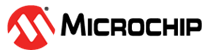3.3.1 Host PC with On-Board MCP2200 USB-to-UART Converter (PC Companion Mode)
The simplest method for using the RNWF02 Add On Board is to connect it to a host PC that supports USB CDC virtual COM (serial) ports using the on-board MCP2200 USB-to-UART converter. The user can send ASCII commands to the RNWF02PC module using a terminal emulator application. In this case, the PC acts as the host device. The MCP2200 is configured in the Reset condition until the USB supply is plugged in.
Use the following serial terminal settings:
- Baud rate: 230400
- No flow control
- Data: 8 bits
- No parity
- Stop: 1 bit
Note: Press the ENTER button in the terminal for command execution.
| Pin on MCP2200 | Pin on RNWF02PC Module | Description |
|---|---|---|
| TX | Pin19, UART1_RX | RNWF02PC module UART1 receive |
| RX | Pin14, UART1_TX | RNWF02PC module UART1 transmit |
| RTS | Pin16, UART1_CTS | RNWF02PC module UART1 Clear- to-Send (active-low) |
| CTS | Pin15, UART1_ RTS | RNWF02PC module UART1 Request- to-Send (active-low) |
| GP0 | — | — |
| GP1 | — | — |
| GP2 | Pin4, MCLR | RNWF02PC module Reset (active-low) |
| GP3 | Pin11, Reserved | Reserved |
| GP4 | Pin13, IRQ/INTOUT | Interrupt request (active-low) from the RNWF02PC module |
| GP5 | — | — |
| GP6 | — | — |
| GP7 | — | — |