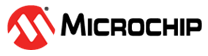29.4.1 Synchronous vs. Asynchronous Operation
The synchronization logic produces a delay between the assertion of a signal and its effect in operation. Any signal that goes from the processor domain to the timer domain (like assertion/de-assertion of ON or ERS controls) requires three counter/timer clocks to synchronize. Any signal that goes from the timer domain to the processor domain (like assertion/de-assertion of ON bit, RUN bit, ERS controls, output and interrupt signals) requires three system clocks to synchronize. This delay is acceptable in synchronous applications because the start, reset, and stop events are delayed equally, and there is no net change to the counter sequence.
Figure 29-2 shows clock synchronization with the ON bit (Start) and ERS Reset (Stop), whereas Figure 29-3 shows clock synchronization with setting/clearing of the ON bit (Start/Stop). If an external clock source is selected, then the UTMR will also continue to run during Sleep and can generate interrupts on Start, Stop or Reset, which will wake up the processor.
0, ERS asynchronously gates the clock and/or resets the timer,
according to Start, Reset and Stop options. It is possible that the timer clock may
transition at the same time that the ON bit is set by the user or an ERS event occurs or
a CLR or CAPT command is passed (a clock collision), which may cause unpredictable
results to the counter value. Setting CSYNC = 1 removes this
uncertainty.0, but clock rate
limitations may apply at the device level.The ON bit must be set for all counting operations. With START = ‘b00
(no ERS Start), setting ON will start the timer as though a Start condition occurred.
With START > ‘b00 (ERS edge/level-triggers Start), setting ON
prepares the timer for an ERS Start condition and enables the ERS detection logic.
ON will return to ‘0’ when a hardware Stop condition occurs or when
written by software, except as noted in the One Shot Mode
section. Figure 29-4 and Figure 29-5 below show
timing examples for One Shot mode with CSYNC = 1 and CSYNC =
0, respectively.
1)0)