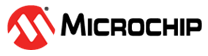29.9.3 TUxyHLT
Note:
- This bit is Reset to
‘
1’. - If CSYNC =
0, the ERS and ON edges must occur sufficiently further away from the clock edge to be registered into the timer domain. If the ERS and/or ON edges occur too close to the clock edge, it may result in a Race condition and the ERS/ON edges may be missed. - The TUxyCLK clock source is
enabled when ON =
1regardless of the Start event. - If EPOL =
1, then timer Start/Reset/Stop conditions happen at the alternate level/edge, respectively. - When the timer is running, any
subsequent Start condition is ignored. If RESET =
‘b10(Reset at first clock after starting), the timer resets at every Start condition, even when the actual start event is being ignored. - If START =
‘b11(level triggered at ERS =1), RESET =‘b10(Reset at first clock after starting) applies only at the Off-On transition of the timer’s Run state. - If RESET =
‘b10(level-triggered), the RUN bit is held at ‘0’. - A Reset or Stop event reloads the PR register as described in Timer Period Register.
- Actions involving ERS require ON =
1and a running clock. - Software can always set ON =
0to stop the counter. - If OSEN =
1, a Stop event will clear ON. - This register is not clock
synchronized and needs to only be written when ON =
0. - This register is not available when the module is chained and operated as a Secondary module.
| Name: | TUxyHLT |
| Bit | 7 | 6 | 5 | 4 | 3 | 2 | 1 | 0 | |
| EPOL | CSYNC | START[1:0] | RESET[1:0] | STOP[1:0] | |||||
| Access | R/W | R/W | R/W | R/W | R/W | R/W | R/W | R/W | |
| Reset | 0 | 1 | 0 | 0 | 0 | 0 | 0 | 0 | |
Bit 7 – EPOL ERS Polarity Selection
| Reset States: |
|
| Value | Description |
|---|---|
| 1 | The edges and levels for Start, Reset and Stop are inverted |
| 0 | The edges and levels for Start, Reset and Stop are the true input levels |
Bit 6 – CSYNC ERS Clock Synchronization Select(1,2)
| Reset States: |
|
| Value | Description |
|---|---|
| 1 | ERS and ON are synchronized with TUxyCLK |
| 0 | The counter starts, stops and resets asynchronously |
Bits 5:4 – START[1:0] Counter Start Condition Select(3,4)
| Reset States: |
|
| Value | Description |
|---|---|
| 11 | Timer counter starts when ERS =
1 |
| 10 | Timer counter starts at rising edge of ERS |
| 01 | Timer counter starts at either edge of ERS |
| 00 | No start due to ERS, timer runs
when ON = 1 |
Bits 3:2 – RESET[1:0] Counter Reset Condition Select(4,5,6,7,8)
| Reset States: |
|
| Value | Description |
|---|---|
| 11 | Timer counter resets at PR match i.e., when counter equals PR; Next clock brings counter to zero |
| 10 | Timer counter resets at the first clock when starting and/or also at PR match |
| 01 | Timer counter resets when ERS =
0 and/or also at PR match |
| 00 | No hardware Reset |
Bits 1:0 – STOP[1:0] Counter Stop Condition Select(4,8,9,10,11)
| Reset States: |
|
| Value | Description |
|---|---|
| 11 | Timer stops counting at PR match i.e., when counter equals PR; current counter value is captured in TUxyCR |
| 10 | Timer stops counting at rising edge of ERS; current counter value is captured in TUxyCR |
| 01 | Timer stops counting at either edge of ERS; current counter value is captured in TUxyCR |
| 00 | ERS or PR match do not stop the timer; software must clear ON to stop the timer; current counter value is captured in TUxyCR at every rising edge of ERS |