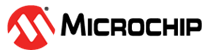13.12.7 SCANCON0
Note:
- Setting EN =
0does not affect any other register content. - Scanner trigger selection can be set using SCANTRIG register.
- This bit can be cleared in
software. It is cleared in hardware when LADR > HADR (and a data cycle is not
occurring) or when CRCGO =
0. - CRCEN and CRCGO bits must be set before setting the SGO bit.
- Refer to Scanning Modes.
| Name: | SCANCON0 |
| Address: | 0x360 |
| Bit | 7 | 6 | 5 | 4 | 3 | 2 | 1 | 0 | |
| EN | TRIGEN | SGO | MREG | BURSTMD | BUSY | ||||
| Access | R/W | R/W | R/W/HC | R/W | R/W | R/W | |||
| Reset | 0 | 0 | 0 | 0 | 0 | 0 |
Bit 7 – EN Scanner Enable(1)
| Value | Description |
|---|---|
| 1 | Scanner is enabled |
| 0 | Scanner is disabled |
Bit 6 – TRIGEN Scanner Trigger Enable(2,5)
| Value | Description |
|---|---|
| 1 | Scanner trigger is enabled |
| 0 | Scanner trigger is disabled |
Bit 5 – SGO Scanner GO(3,4)
| Value | Description |
|---|---|
| 1 | When the CRC is ready, the Memory region set by the MREG bit will be accessed and data are passed to the CRC peripheral. |
| 0 | Scanner operations will not occur |
Bit 2 – MREG Scanner Memory Region Select(2)
| Value | Description |
|---|---|
| 1 | Scanner address points to Data EEPROM |
| 0 | Scanner address points to Program Flash Memory |
Bit 1 – BURSTMD Scanner Burst Mode(5)
| Value | Description |
|---|---|
| 1 | Memory access request to the CPU Arbiter is always true |
| 0 | Memory access request to the CPU Arbiter is dependent on the CRC request and Trigger |
Bit 0 – BUSY Scanner Busy Indicator
| Value | Description |
|---|---|
| 1 | Scanner cycle is in process |
| 0 | Scanner cycle is compete (or never started) |