Running an Image Processing Application
After programming with the
Demo2_HF10_CAM_LCD_FF_Vx.x.dat file, follow
these steps to run an image processing application:- The video captured from camera is displayed on LCD with FPGA running image signal processing. If required, turn the lens to adjust the focus.
- On the FPGA
Demo tab, you can adjust contrast, brightness and color balance
through the sliders, see the following figure:
Figure . Video Control Parameters 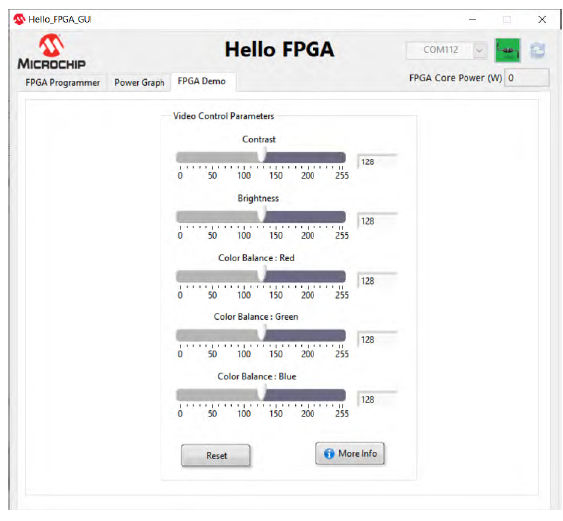
- Click Reset to set the default values.
