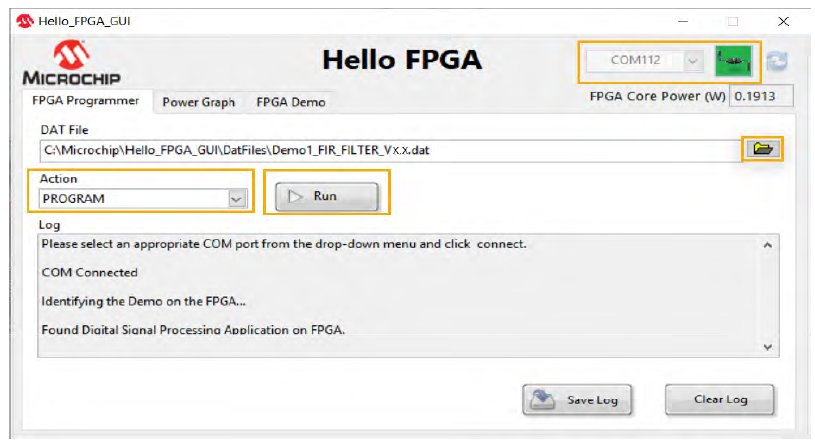Programming the FPGA
To program the Hello FPGA kit, perform the following steps:
- Open the Hello_FPGA_GUI. Select
the appropriate COM port from the list, and then click the
Connect button
 .
.
The GUI displays COM Connected on successful connection.
- On the FPGA Programmer
tab, click the Browse button
 ,
and then select one of the FPGA Programming files (
,
and then select one of the FPGA Programming files (.dat). - From Action list, click PROGRAM, and then click Run.
- Upon the successful completion of the FPGA programming, the user LEDs 2 and 3 start blinking on the Hello FPGA board.
- Unplug the USB cable from the hardware and follow the preceding instructions to reconnect the cable.
- Click the Power Graph tab to see the FPGA Core Power information.
- Click the FPGA Demo tab to
run the demo for the programmed file (
.dat).Figure . Programming the FPGA