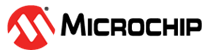3.4 Requirements for Debugging
To debug (set breakpoints, see registers, etc.) with the MPLAB Snap In-Circuit Debugger system, there are critical elements that must be working correctly:
- The debugger must be connected to a computer. It must be powered by the computer via the USB cable and it must be communicating with the MPLAB X IDE software via the Micro-B USB cable. Refer to the MPLAB X IDE Help file titled “Getting Started with MPLAB X IDE,” and navigate through the “Tutorial” to the “Running and Debugging Code” section.
- The debugger must be connected (as shown in the figure in Debugging) to the VPP, PGC and PGD pins of the target device with the modular interface cable (or equivalent).
- The target device must have power and a functional, running oscillator. If for any reason, the target device does not run, the MPLAB Snap In-Circuit Debugger will not be able to debug.
- The target device must have its Configuration
words programmed correctly. These are set using the MPLAB X
IDE.
- The oscillator Configuration bits should correspond to RC, XT, etc., depending on the target design.
- For some devices, the Watchdog Timer is enabled by default and needs to be disabled.
- The target device must not have code protection enabled.
- The target device must not have table read protection enabled.
- For some devices with more than one PGC/PGD pair, the correct pair needs to be selected in the device’s configuration word settings. This only refers to debugging, since programming will work through any PGC/PGD pair.
When the conditions listed above are met, you may proceed to the following sections.