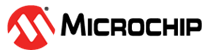3.4.1 Sequence of Operations Leading to Debugging
Given that the Requirements for Debugging are met, set the MPLAB Snap In-Circuit Debugger as the current tool in MPLAB X IDE. Go to File > Project Properties to open the dialog, then under “Hardware Tool,” click Snap. The following actions can now be performed.
- When Debug > Debug Main Project is selected, the application code is programmed into the device’s memory via the ICSP protocol as described at the beginning of this section.
- A small “debug executive” program is loaded into the high area of program memory of the target device. Since the debug executive must reside in program memory, the application program must not use this reserved space. Some devices have special memory areas dedicated to the debug executive. Check your device data sheet for details.
- Special “in-circuit debug” registers in the target device are enabled by MPLAB X IDE. These allow the debug executive to be activated by the debugger. For more information on the device’s reserved resources, see Resources Used by the Debugger.
- The target device is run in Debug mode.