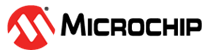5.1 System Init Tab
The following figure illustrates the System Configuration within the System Init tab and has the two main sections:
- System Configuration
- Operation Mode after System Start
Among other settings, the System Configuration section includes general settings for Clock, Power, Watchdog Timer, Sleep Mode of the AVR CPU and SPI communication link. Additionally, the calibration values for temperature calibration of the XTO are indicated. The Operation Mode after System Start section defines the Starting mode after Reset condition. For more details on the system initialization features and settings, refer to the ATA8510/15 Industrial User's Guide (DS50003142). For more details about the default settings for the System Init tab, see Table 4-1.
- XTO Frequency – The frequency for the clock output pin, PB0, must be less than 4.5 MHz.
- Power
- Tx: Supply Voltage (VS) > 3.6V – “PA Low Dropout (LDO) Enabled”
- Only for 3V Applications – “Voltage Monitor Enable”
- Sleep Mode – Sleep Mode Enable defines the Sleep Mode for the embedded AVR controller.
- Internal Interrupts – The settings for the internal interrupts allow the generation of interrupts for error conditions. Go to the Events Tab>General Events>System Events, check System Error (SYS_ERR) and System Ready (SYS_RDY) flags via SPI command or within a Flash application.
-
XTO Temperature Calibration – The crystal vendor provides the XTO temperature calibration data and enables temperature compensation after performing the calibration procedure.