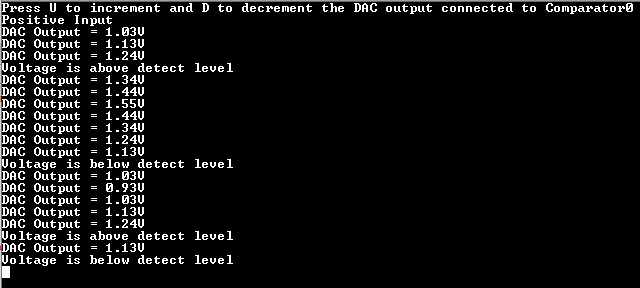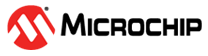1.1 AC Sleepwalking
This example application shows how to use the AC Peripheral library to perform a single shot comparison in standby sleep mode periodically and wake up the device when the comparator output toggles.
Description
The negative input of analog comparator is connected to internal Bandgap voltage and the positive input is connected to internal DAC. The DAC output voltage is varied by the user. User presses 'U'/'u' to increment and 'D'/'d' to decrement the DAC output voltage. Single shot conversion is triggered by RTC compare event. Generation of a trigger and compare operation are done while the CPU is in the standby sleep mode. AC generates the interrupt when the comparator output toggles, which wakes the CPU.
Downloading and Building the Application
To clone or download this application from Github, go to the main page of this repository and then click Clone button to clone this repository or download as zip file. This content can also be downloaded using content manager by following these instructions.
Path of the application within the repository is apps/ac/ac_sleepwalk_singleshot/firmware.
To build the application, refer to the following table and open the project using its IDE.
| Project Name | Description |
|---|---|
| pic32cm_gc_curiosity_pro.X | MPLABX project for PIC32CM GC00 Curiosity Pro Board |
Setting Up the Hardware
The following table shows the target hardware for the application projects.
| Project Name | Description |
|---|---|
| pic32cm_gc_curiosity_pro.X | PIC32CM GC00 Curiosity Pro Board |
Setting Up PIC32CM GC00 Curiosity PRO Board
- Connect the Debug USB port on the board to the computer using a micro USB cable
Running the Application
- Build and Program the application using its IDE
- Connect to the PKOB4 Virtual COM port and configure the serial settings as
follows:
- Baud : 115200
- Data : 8 Bits
- Parity : None
- Stop : 1 Bit
- Flow Control : None
- Following message is displayed on the console:
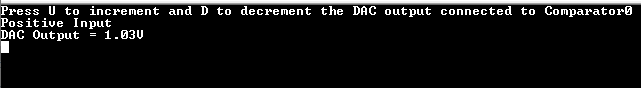
- Enter 'U'/'u' to increment DAC output voltage. Enter 'D'/'d' to decrement DAC output voltage.
- Following message is displayed on the console when the comparator output
toggles: