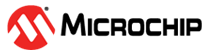8.6.1 Submit the CSR to AWS to Obtain the Connection Certificate
To obtain the connection certificate, use the AWS console:
- Browse to Greengrass-> Manage -> Things -> Security.
- Click the “View other options” button. This provides a menu of options.
- To use the CSR generated, click the “Create with CSR” button and provide the new_device.csr file.
- Click the “Upload CSR” button. This should give a “Certificate
Created!” success screen.
- Copy the generated CSR file from the target to the host.
- Upload your CSR file from the host to the AWS console.
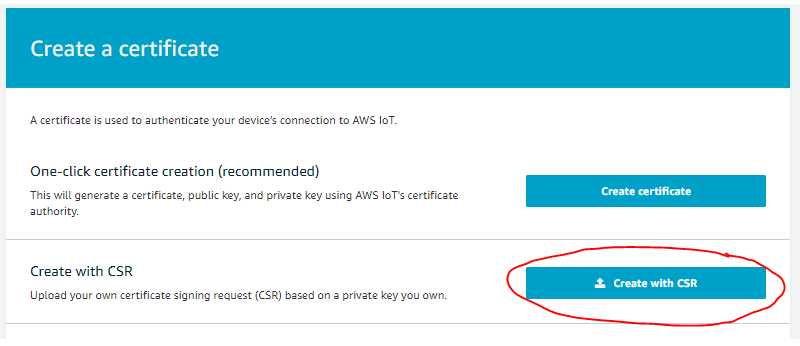
- Upload and download the certificate provided and save it to
/greengrass/certs/on the SAMA5D2 platform. - Before closing the screen, be sure to click the “Activate” the certificate to allow connections to AWS.
- Click the “Attach a policy” button and attach the Greengrass core policy created during the Greengrass tutorial