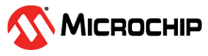2 Run the Demo Meter Application
The Demo boards are pre-programmed with the Microchip Demo Meter application firmware. If the user has to re-program the PIC32CXMTx Flash memory, refer to the Check for Updates and Program the Board.
The "PIC32CXMTx-DB Getting Started User Guide" explains the recommended firsts steps to operate the board. Ensure that the first steps were followed before continuing to read this chapter.
This section explains how to start exploring the demonstration kits. The main actions covered are as follows:
- How to prepare the board for meter tester.
- How to run the Demo Meter application to evaluate the metering performance.
- Board calibration.
- Overview of the Demo Meter application functionality.
- Description of the Demo Meter application commands including examples. The objective is to provide a deep understanding of the Demo Meter application functionality through the experimentation with the commands.
To successfully complete the above actions, you must have performed these actions:
- MCP2200 USB Serial driver installed
- Terminal interface software properly configured
- A PC with Windows operating system, Internet connection and one USB port
- Current Sensors and burden resistors
- ANSI or IEC Meter base to mount the sensors
- A Meter test bench (WECO or equivalent)