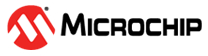3.7 3-CLCs Solution Configuration in MPLAB
This section describes how the existing project is reconfigured in MCC to the 3-CLCs Solution as shown in Figure 2-4. As shown, the first stage CLC, CLC3, is unchanged. The third CLC, CLC5, needs to be configured and the second CLC, CLC1, needs to be reconfigured with modification.
In MPLAB X IDE, click on the MCC logo on the top menu bar for code reconfiguration. On the left side, double-click CLC5 from the Device Resources section to add them to the Project Resource section.