1.2.5.6 Command and Console Configuration
The terminal interface allows the user to interact with the Demo Meter application firmware. The Meter Demo application includes more than 30 out of the box commands, nevertheless the terminal console application code can be modified by the user in order to implement additional features, to add new commands or to change the present ones.
The following image shows the configuration of the command and related modules:
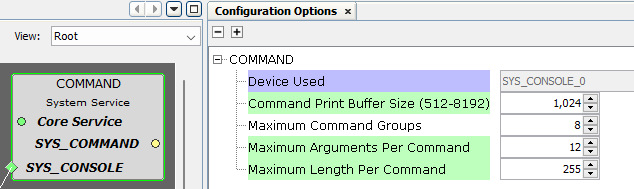
The Command Module is oversized to allow customers expand the current implementation. If expansion is required, these configuration may need to be extended.
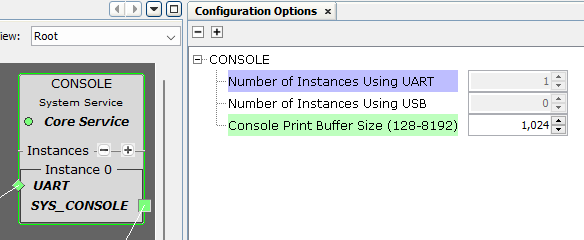
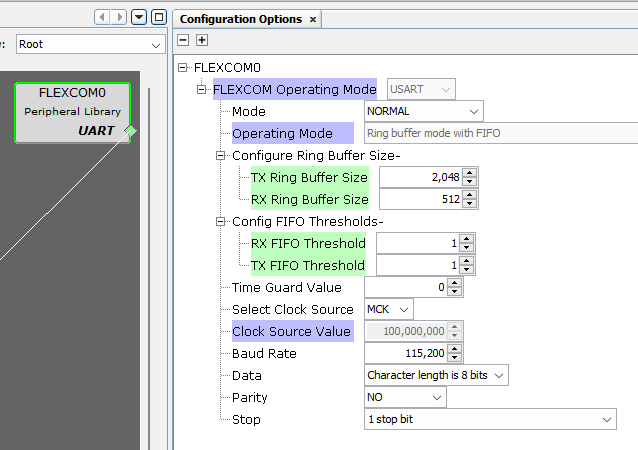
Buffer sizes are set to allow all commands to be correctly printed, taking into account maximum sizes per print and 115200 baudrate.
