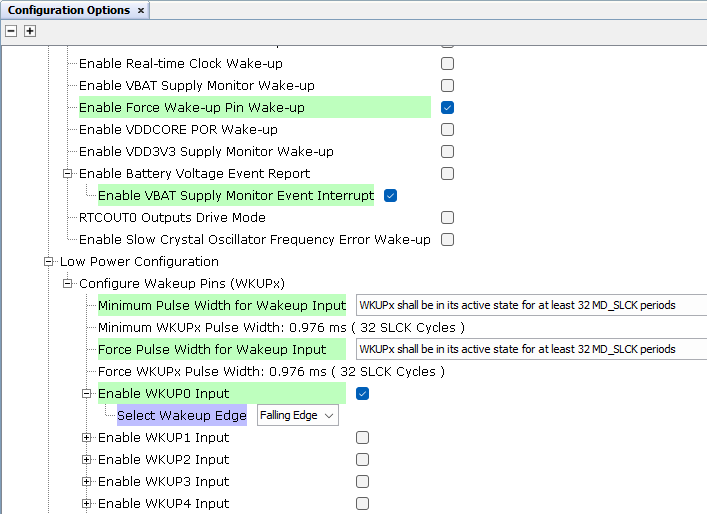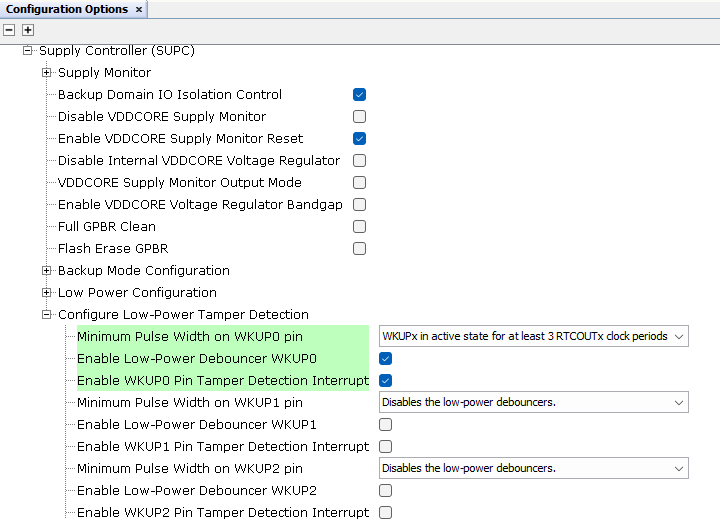1.2.5.3 Supply Controller Configuration
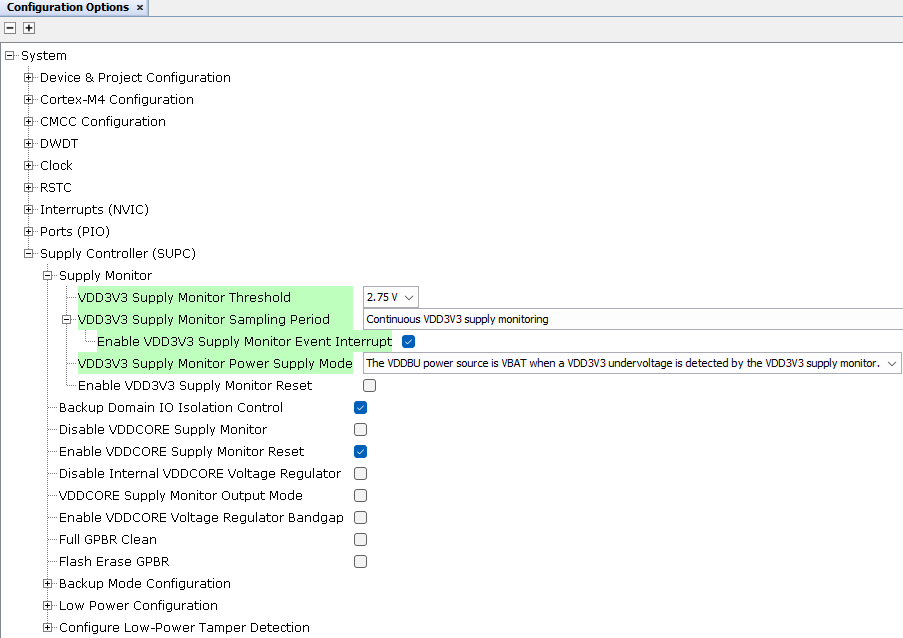
The Demo Meter application enters a low power mode (back-up mode) in two ways:
- When the user types the command DCB in the console.
- When the Scroll-up button is pressed and, then, without releasing it, Scroll-down button is pressed.
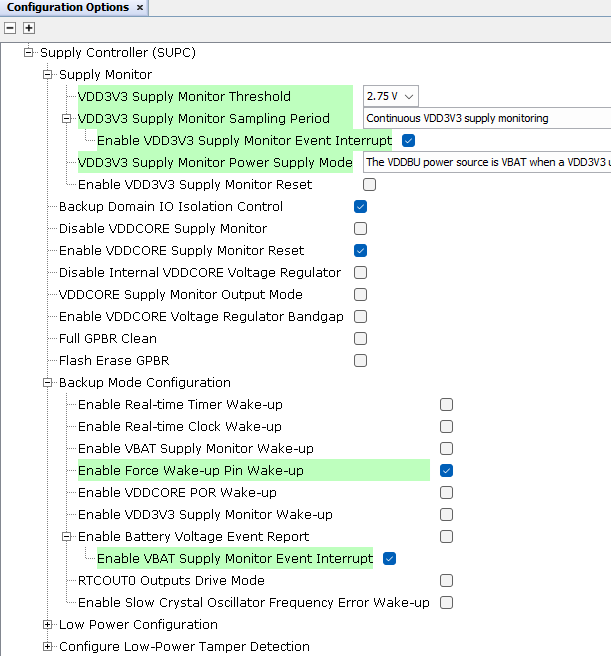
The system wakes up when the user pushes the TAMPER or FWUP buttons if the main power supply was restored.
Note: The user can easily change the code to add other transition
modes to low power mode. In some cases, it could be useful to switch to low power mode
when a power outage is detected or depending on the microcontroller voltage supply
monitor information. These transitions could be combined with writing on external memory
to store relevant data.