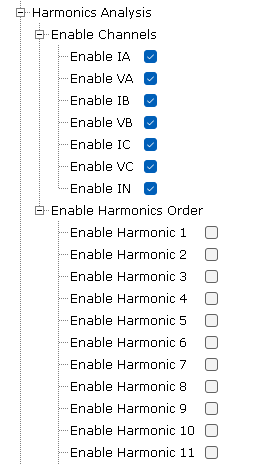1.2.5.5 Metrology Driver Configurations
Metrology Driver is configured through its MCC component.
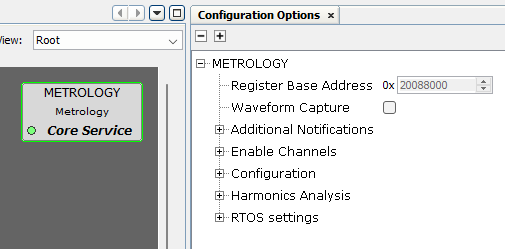
Metrology Driver in Demo Meter examples comes configured to demonstrate different functionalities.
The waveform capture feature is a powerful tool allowing Core 0 to access the metrology samples. The data is captured by the Demo Meter Application running on Core 0, and sent through the serial command console for an analysis.
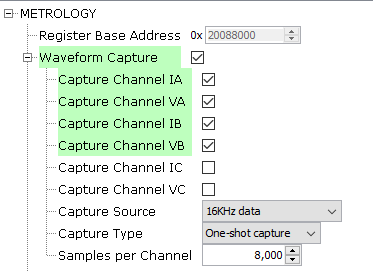
A default configuration is provided according to the Microchip Development boards available components.
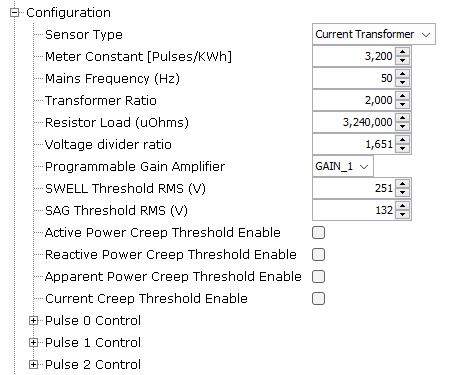
Harmonics Analysis is another feature that is provided in the Demo Meter Application and therefore channels are enabled by default.