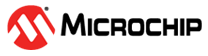4.2.4 Start and Stop Session
These two options control the active session state with the HSM module inside the U-HSM server application. The session with the HSM module automatically starts with the startup of the U-HSM server. Upon its startup, the session loads information from the server configuration files and establishes connection with the SEE machine running in the HSM module. If the SEE firmware is still being loaded, the HSM server waits until the firmware load is finished.
Stopping the session allows the user to manipulate HSM server settings and HSM module hardware, without having to stop U-HSM Service.