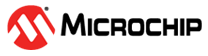4.2.1 Setup
The U-HSM control panel application is located in the U-HSMControlPanel folder.
The application executable U-HSMControlPanel.exe can be started like any Windows application and does not require admin privileges to operate.
For convenience, it can be added to the Windows start-up applications as a shortcut placed in the Windows Startup folder.
For example, C:\Users\hsm_nonAdmin_user\AppData\Roaming\Microsoft\Windows\Start Menu\Programs\ Startup
Once added to the startup applications, the U-HSM control panel application is automatically started by Windows upon its start up.
Only one running instance of the application is allowed at a time.