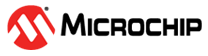3.1 Software Installation
This section explains the manual installation process for setting up the U-HSM server.
One of the supported operating systems must be installed with all security and stability updates applied.
- Microsoft Visual C++ 2010 Redistributable Package (x64) available from Microsoft
- Visual C++ Redistributable for Visual Studio 2012 (x64) available from Microsoft
- .NET Framework 4.0 or up available from Microsoft
- FTP Server (for example, FileZilla)
- Java Runtime 2 32-bit available from Oracle
- nShield Security World Software
(coming with the HSM modules or can be requested from nCipher support):
- For Windows 7 x64 Pro and Windows 8.1 x64, use version 11.70.00.
- For Windows 10 x64 please use version 12.50.4 with Compatibility Package v 1.0.0.
- The installation disk contains a folder with documentation in PDF format.
- Installation of SNMP client can be ignored as the software for this implementation does not use it.
- The default installation directory for the Security World is C:\Program Files (x86)\nCipher\nfast.
- All Security World utilities referred to in this guide are located in %NFAST_HOME%\bin.
- The Microchip SPPS solution is tested against the specific version of the Security World. See the U-HSM Server Release Notes for the compatible version number.