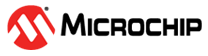5.1.1 Remove the Old HSM Module
Physically disconnect the old module. The U-HSM Security World contains a file with the module
information. While this file can co-exist with the files for other modules added to the
system, the user can choose to remove it for security reasons. The file is located in
the Security World directory: %NFAST_KMDATA%\local directory. The
file name follows the pattern "module_<module_ESN>". If needed, the user can also
remove the licensing file from the Server and Tools directories:
<U_UUID>.g4sl
Note: The
old HSM module was used to create any public encryption or signing keys, then the
Warrant File for this module is needed to export those keys. You can choose to keep
the old module Warrant File to enable public key export or remove it in order to
disable this function.