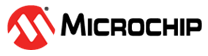5.6.2 Image Selection
After opening the MPLAB Programmer-to-Go (PTG) application and selecting your target PICkit 5 device, navigate to the “Browse SD card” option. This section of the app will display all compatible memory image files stored remotely on the microSDHC card inserted into the connected PICkit 5 device.

This list can be navigated by scrolling down the displayed list or by searching for relevant file names. Select the intended memory image file by tapping on it.