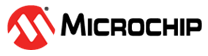5.6.1 Opening Programmer-To-Go Application
The MPLAB Programmer-To-Go (PTG) application allows for connections to the PICkit 5 via Bluetooth to remotely program downloaded device memory images stored on the microSDHC card inserted into the PICkit 5 device. MPLAB PTG application is available for download on Android/iOS smartphones and tablets.
- Google Play (Android OS)
- Apple Store (iOS)

After the application has been installed on your device, make sure that the device has Bluetooth services enabled in order to connect to the target PICkit 5 device. To open the application, select it from your devices app drawer or homepage.


Once the PTG application has been opened, a list of all available PICKit 5 devices in range of your device will display. Available devices will be identified by their serial number. To select your target device, tap it on your screen.

- PTG Mode: Displays and toggles between the current Programmer-to-Go mode.
- MicroSD card: Shows the current status of the SD card.
- Active PTG image: Displays the file path and name of the currently active memory image.
- Browse SD card: This option allows you to browse through all available memory images on the MicroSD card.
- Program: This option will take you to the operations menu to program the active image or view logs and statistics.