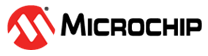5.3.3 Setting Up PTG Mode Without a Memory Card
If you do not want to send an image or program a device, you do not need to have a microSDHC card in the PICkit 5 to put it into PTG mode. This method puts the PICkit 5 into PTG mode and presumes that the necessary image is already on a microSDHC card that will be inserted in the PICkit 5 prior to using PTG to program devices.
There are several cases where you may want to do this, for example, the files for programming a device are put in a zip file and sent to a different location where they can be unzipped and downloaded to a microSDHC card which will be inserted into a PICkit 5 that’s already in PTG mode. Or you may have a situation where multiple instances of PICkit 5 are put in PTG mode and microSDHC cards for a variety of devices are used to program these devices. These are some examples of why you would want to set up PTG mode without a memory card installed.
Refer to the instructions in Setting Up PTG Mode Using MPLAB X IDE or Setting Up PTG Mode with MPLAB IPE but leave both the Send Image to Tool and Program Device check boxes unchecked. Continue with the instructions provided in those sections to put the PICkit 5 into PTG mode.
Remember, in order to use PTG, you must have a microSDHC card, with the necessary image inserted in the PICkit 5.