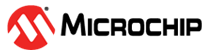7.3 MPSE Tool
Perform the following steps in the MPSE (MP SCRIPT EDITOR) window:
- Select “Solution” as highlighted in the following figure and “RfinDevice” as ISSC VICTORIA.
- Add 9850 in the “MP Test Item”.
- Select the highlighted “Application Code Hex File Path” and fill in the “Checksum of Hex File” as 0F40.
- Click Save for MPMF execution.
MPBT script:
- Select “Solution” as highlighted in the following figure and “RfinDevice” as MT8852B.
- Add the required test items. The test items include GPIO, PMU and RF test option.