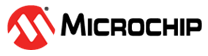3.2.8.1 Wi-Fi Service
- Station mode
- Soft AP mode
This section allows Wi-Fi service configuration as mentioned below:
- Wi-Fi Modes: Drop-down to
select Wi-Fi modes.
Available options are:
- StationMode
- ProvisionMode
- SoftAPmode
- Provision Method: Drop-down to
select Wi-Fi Provisioning method.
Available options are:
- Mobile App
- Web Server
- SSID: Wi-Fi Access Point/Network Name
- Passphrase: Wi-Fi Access point/Network password
- Security Type: Wi-Fi security protocol
- Auto Connect : Enable to automatically connect to the AP when the device is in Station mode.
- Country code: Drop-down to
select country code based on the region where product will be used. After selecting
desired for country code setting, user needs to call API
(
SYS_RNWF_WIFI_SrvCtrl) with parameter (SYS_RNWF_WIFI_SET_REGULATORY_DOMAIN) from the application code.For example:
SYS_RNWF_WIFI_SrvCtrl(SYS_RNWF_WIFI_SET_REGULATORY_DOMAIN, SYS_RNWF_COUNTRYCODE); -
Certificates & Key Print: Select to print the certificates and keys present in the device. The user needs to call the API (
SYS_RNWF_SYSTEM_SrvCtrl) with parameter (SYS_RNWF_SYSTEM_GET_CERT_LIST,buffer) for certificates and (SYS_RNWF_SYSTEM_GET_KEY_LIST,buffer) for keys from the application code. - Wi-Fi/BT Coexistence: Select to enable BT/Wi-Fi coexistence arbiter
- Interface Type : Drop-down to select Interface type
- 3-wire interface (BT_Act, BT_Prio, WLAN_Act)
- 2-wire interface (BT_Prio, WLAN_Act)
- WLAN Rx priority higher than BT Low Priority : Select to give WLAN Rx higher priority.
- WLAN Tx priority higher than BT Low Priority : Select to give WLAN Tx higher priority.
- Antenna type : Drop-down to select antenna type
- Dedicated antenna
- Shared antenna
- Interface Type : Drop-down to select Interface type
- Power save mode : Select to enable Power Save mode.
- SNTP Server address : SNTP server IP address or URL.
- Ping : Select to enable ping functionality.
- Ping Address : Provide IPv4 or IPv6 Ping address.
- Interface Debug logs : Select to get interface debug logs.
- WiFi-Callback Handler:
Configure callback function name to handle Wi-Fi service specific events (for
example, Wi-Fi STA connection and disconnection, DHCP resolution, Wi-Fi Scan
indication)
Wi-Fi System Service MCC Configuration
-
Figure 3-69. Wi-Fi Settings: StationMode -
Figure 3-70. Wi-Fi Settings: APmode -
Figure 3-71. Wi-Fi Settings: ProvisionMode - The Wi-Fi Service API
prototype is as
follows:
SYS_RNWF_RESULT_t SYS_RNWF_WIFI_SrvCtrl(SYS_RNWF_WIFI_SERVICE_t request, SYS_RNWF_WIFI_HANDLE_t);It handles following services and reports the result to application over the return code or through the registered callback.Table 3-17. Wi-Fi Services Option/Command Input Description SYS_RNWF_SET_WIFI_PARAMSMode, SSID, Passphrase, Security, Autoenable Configures the provided Wi-Fi details and Triggers the connection based on auto enable flag SYS_RNWF_WIFI_STA_CONNECTNone Triggers the Wi-Fi STA connection SYS_RNWF_WIFI_STA_DISCONNECTNone Disconnects the connection SYS_RNWF_WIFI_AP_DISABLENone Disables the SoftAP mode SYS_RNWF_WIFI_SET_WIFI_AP_CHANNELChannel number Configure the Wi-Fi channel SYS_RNWF_SET_WIFI_BSSIDBSSID of AP (String) Configure the Access point's BSSID to which RNWF needs to connect SYS_RNWF_SET_WIFI_TIMEOUTSeconds (int) Configure Wi-Fi connection timeout SYS_RNWF_SET_WIFI_HIDDEN,true or false Configure Hidden mode SSID in SoftAP mode SYS_RNWF_WIFI_PASSIVE_SCANNone Request/Trigger Wi-Fi passive scan SYS_RNWF_WIFI_ACTIVE_SCANNone Request/Trigger Wi-Fi active scan SYS_RNWF_GET_WIFI_CONF_INFONone Get WiFi config information SYS_RNWF_WIFI_SET_SRVC_CALLBACKCallback Function handler Register a callback for async events SYS_RNWF_WIFI_GET_CALLBACKCallback Function handler Get Callback function data SYS_RNWF_WIFI_SET_CALLBACKCallback Function handler Register the call back for async events SYS_RNWF_WIFI_SET_REGULATORY_DOMAINCountry code Sets the country code SYS_RNWF_WIFI_ENABLE_POWERSAVE_MODEtrue or false Enable/disable the power save mode SYS_RNWF_WIFI_BT_COEX_ENABLEEnable/disable,Interface type.wlan_rx_priority, wlan_tx_priority,antenna_mode
Configures the provided WiFi+BT details and enable SYS_RNWF_WIFI_PINGPing IP Ping to given IP address SYS_RNWF_WIFI_DNSDNS URL DNS Resolve
-
| Event | Response Components | Comments |
|---|---|---|
SYS_RNWF_WIFI_CONNECTED | Association ID:
Integer Connected State: Integer | Wi-Fi connected event code. Reports the connection's Association ID and connected state |
SYS_RNWF_WIFI_DISCONNECTED | Association ID:
Integer Connected State: Integer | Wi-Fi disconnected event code |
SYS_RNWF_WIFI_CONNECT_FAILED | Fail event code: Integer | Wi-Fi connection failure event code |
SYS_RNWF_WIFI_DHCP_IPV4_COMPLETE | DHCP IPv4: String | Wi-Fi DHCP IPv4 complete event code |
SYS_RNWF_WIFI_DHCP_IPV6_LOCAL_COMPLETE | DHCP IPv6 Local: String | Wi-Fi DHCP IPv6 local complete event code |
SYS_RNWF_WIFI_DHCP_IPV6_GLOBAL_COMPLETE | DHCP IPv6 Global: String | WiFI DHCP IPv6 Global Complete event |
SYS_RNWF_WIFI_PING_RESP |
IP_ADDRESS : IP address of the target RTT: Round trip time (in milliseconds) | Wi-Fi PING event code |
SYS_RNWF_WIFI_SNTP_UP |
ID : Parameter ID number VAL: Parameter value | SNTP up event code |
SYS_RNWF_WIFI_SCAN_INDICATION | RSSI: Received signal
strength Sec Type (Int): Recommended security type to use connecting to this AP (10 options) Channel (Int): Channel # of device | Scan results to report each scan list |
SYS_RNWF_WIFI_SCAN_DONE | None | Scan complete event code |
SYS_RNWF_WIFI_DNS_RESP | IP Address | DNS complete event code |
#include <string.h> #include <stdio.h> #include <stddef.h> #include <stdbool.h> #include <stdlib.h> /* This section lists the other files that are included in this file.*/ #include "app.h" #include "user.h" #include "definitions.h" #include "configuration.h" #include "system/debug/sys_debug.h" #include "system/wifi/sys_rnwf_wifi_service.h" #include "system/inf/sys_rnwf_interface.h" /* Variable to check the UART transfer */ static volatile bool g_isUARTTxComplete = true,isUART0TxComplete = true;; /*Shows the he application's current state*/ static APP_DATA g_appData; /* DMAC Channel Handler Function */ static void APP_RNWF_usartDmaChannelHandler(DMAC_TRANSFER_EVENT event, uintptr_t contextHandle) { if (event == DMAC_TRANSFER_EVENT_COMPLETE) { g_isUARTTxComplete = true; } } /* Application Wi-fi Callback Handler function */ void APP_WIFI_Callback(SYS_RNWF_WIFI_EVENT_t event, SYS_RNWF_WIFI_HANDLE_t wifiHandle) { uint8_t *p_str =(uint8_t *)wifiHandle; switch(event) { /* SNTP UP event code*/ case SYS_RNWF_WIFI_SNTP_UP: { static uint8_t flag =1; if(flag==1) { SYS_CONSOLE_PRINT("SNTP UP:%s\n", &p_str[0]); flag=0; } break; } /* Wi-Fi connected event code*/ case SYS_RNWF_WIFI_CONNECTED: { SYS_CONSOLE_PRINT("Wi-Fi Connected\r\n"); break; } /* Wi-Fi disconnected event code*/ case SYS_RNWF_WIFI_DISCONNECTED: { SYS_CONSOLE_PRINT("Wi-Fi Disconnected\nReconnecting... \r\n"); SYS_RNWF_WIFI_SrvCtrl(SYS_RNWF_WIFI_STA_CONNECT, NULL); break; } /* Wi-Fi DHCP complete event code*/ case SYS_RNWF_WIFI_DHCP_IPV4_COMPLETE: { SYS_CONSOLE_PRINT("DHCP Done...%s \r\n",&p_str[2]); strncpy((char *)g_devIp,(const char *) &p_str[3], strlen((const char *)(&p_str[3]))-1); break; } /* Wi-Fi IPv6 DHCP complete event code*/ case SYS_RNWF_WIFI_DHCP_IPV6_LOCAL_COMPLETE: { SYS_CONSOLE_PRINT("IPv6 Local DHCP Done...%s \r\n",&p_str[2]); /*Local IPv6 address code*/ break; } case SYS_RNWF_WIFI_DHCP_IPV6_GLOBAL_COMPLETE: { SYS_CONSOLE_PRINT("IPv6 Global DHCP Done...%s \r\n",&p_str[2]); /*Global IPv6 address code*/ break; } /* Wi-Fi scan indication event code*/ case SYS_RNWF_WIFI_SCAN_INDICATION: { break; } /* Wi-Fi scan complete event code*/ case SYS_RNWF_WIFI_SCAN_DONE: { break; } default: { break; } } } /* Application Initialization function */ void APP_Initialize ( void ) { /* Place the Application state machine in its initial state. */ g_appData.state = APP_STATE_INITIALIZE; } /* Maintain the application's state machine.*/ void APP_Tasks ( void ) { switch(g_appData.state) { /* Application's state machine's initial state. */ case APP_STATE_INITIALIZE: { DMAC_ChannelCallbackRegister(DMAC_CHANNEL_0, APP_RNWF_usartDmaChannelHandler, 0); SYS_RNWF_IF_Init(); g_appData.state = APP_STATE_REGISTER_CALLBACK; SYS_CONSOLE_PRINT("Start Of Application\r\n"); break; } /* Register the necessary callbacks */ case APP_STATE_REGISTER_CALLBACK: { /* RNWF Application Callback register */ SYS_RNWF_WIFI_SrvCtrl(SYS_RNWF_WIFI_SET_CALLBACK, APP_WIFI_Callback); /* Set Regulatory domain/Country Code */ const char *regDomain = SYS_RNWF_COUNTRYCODE; SYS_CONSOLE_PRINT("\r\nSetting regulatory domain : %s\r\n",regDomain); SYS_RNWF_WIFI_SrvCtrl(SYS_RNWF_WIFI_SET_REGULATORY_DOMAIN, (void *)regDomain); /* Wi-Fi Connectivity */ SYS_CONSOLE_PRINT("Connecting to : %s\r\n",SYS_RNWF_WIFI_STA_SSID); SYS_RNWF_WIFI_PARAM_t wifi_sta_cfg = {SYS_RNWF_WIFI_MODE_STA, SYS_RNWF_WIFI_STA_SSID, SYS_RNWF_WIFI_STA_PWD, SYS_RNWF_STA_SECURITY, SYS_RNWF_WIFI_STA_AUTOCONNECT}; SYS_RNWF_WIFI_SrvCtrl(SYS_RNWF_SET_WIFI_PARAMS, &wifi_sta_cfg); g_appData.state = APP_STATE_TASK; break; } /* Run Event handler */ case APP_STATE_TASK: { SYS_RNWF_IF_EventHandler(); break; } default: { break; } } }