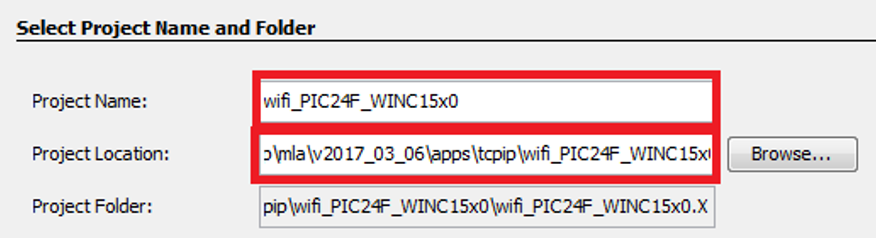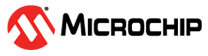4.1 Creating a Project
Perform the following steps to create a project in the MLA directory in MPLAB.
- Open the MPLAB X IDE.
- Choose File > New
Project, then choose Standalone Project from the Projects
pane.
Figure 4-1. Navigating Path for Folder Selection 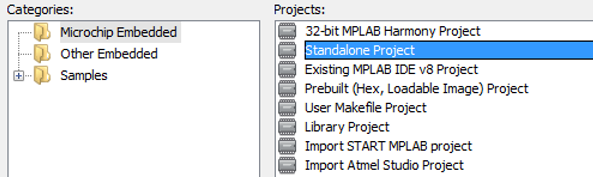
- Click Next.
- Select the PIC24 device, then click
Next.
Figure 4-2. Device Selection - Select the required hardware tool,
then click Next.
Figure 4-3. Tool Selection - Select the compiler, then click
Next.
Figure 4-4. Compiler Selection - Enter the project name and location in the MLA directory, then click Finish.
- Create a folder,
“wifi_PIC24F_WINC15x0”, at the path, “<MLA root_path>.\apps\tcpip\”.
Figure 4-5. Project Name and Folder Selection