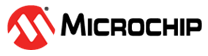2.1.2.1 Start TX – Gain, Channel, Data Rate
Set the following parameters to Start TX:
- Navigate to the Wi-Fi tab.
- Select the desired channel CH for testing.
- Select the desired data rate from
the drop-down box, and choose the Gain mode
(Dynamic/Bypass/FLASH(WINC1500/WINC3400 only).Note: In Bypass mode, PPA, PA and Digital Gain are enabled. The value is set within the specified value besides PPA, PA and Digital Gain. In Dynamic and Flash gain mode, PPA, PA and Digital Gain are disabled.
- Enter PPA.
- Enter PA.
- Enter Digital Gain (-7 ~
-15).Note: The following table provides the details about the recommended values of the PA and PPA gain values. The user can only customize the DG gain values to meet the gain value requirements.
Table 2-1. Recommended PA and PPA Gain Values Device PA PPA DG WILC1000 18 6 Customizable within the provided range WINC1500 18 6 Customizable within the provided range WILC3000 Wi-Fi –18 BLE – 6
Wi-Fi –15 BLE – 6
Customizable within the provided range WINC3400 Wi-Fi –18 BLE – 6
Wi-Fi –15 BLE – 6
Customizable within the provided range - XO offset.
- Length (0~1024).
- Frames (0 for continuous TX mode).
- For CW mode of transmission, select the check box before Normal to enter CW mode.
- Click TX start to Start
TX.
Figure 2-3. Start TX - Click TX stop to Stop
TX.
Figure 2-4. Stop TX
Note: The value that is written to
amplitude and phase imbalance in the Wi-Fi tab is used for testing. It is
not written into the eFuse.
Note:
- Bypass mode: Gain values are used from the value entered in the GUI.
- Dynamic mode:
Gain Values are used from the loaded test firmware
(
.bingain table). - Flash mode (For WINC devices): Gain values are used from Flash memory.