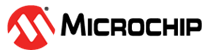31.3.7 Power Management
The Flash system supports multiple power mode for reducing or managing power. These include Auto-Standby, Flash power down, and controlling power during sleep.
Flash Auto Standby
The Flash panel enters a standby mode automatically after a read or write operation. Each Flash panel enters its Auto-Standby independently of the other. After a read request completes as defined by the read access time (TACC), the panel enters Auto-Standby. For writes/erases this after the recovery time. When a panel is in this mode read and write requests incur no access time penalty.
Flash Hibernate
The Flash panel supports Flash Hibernate mode which removes power from most of panels circuits. This substantially reduces the Flash systems power consumption. Flash Hibernate affects both panels.
Flash Hibernate incurs an entry and exit delay, TDPDS and TDPDH, respectively. When in Flash Hibernate all Flash operations suspended, however, the Flash control system automatically wakes up the panels on a request (read or write). The panels are not automatically put back into hibernate after a wake up event. If the event causes a wakeup to sleepwalking the panels return the mode selected by SLP.
See Power Mode in Standby Sleep for manual entry and exit of Flash Hibernate.
Sleep Interaction
The Flash system holds off entry into sleep modes lower than Idle Sleep to cleanly stop Flash operations. The following operations delay entry into sleep:
- In-progress read from any source (system, CRC, etc)
- Flash mode change (e.g. wake from Flash Hibernate)
- Requested program or erase operation, etc.
Entry into Idle Sleep mode does not cause a flash mode change. Clocks in the Flash system stop automatically when they are not needed for operation.
Entry into Standby Sleep mode can cause a Flash mode change. The flash can be setup to enter Auto-Standby or Flash Hibernate. If Flash Hibernate is selected there is the option to wakeup to Auto-Standby or remain in Flash Hibernate until the first access. Waking up to Auto-Standby provides the fastest initial access to the Flash system.
See Power Mode in Standby Sleep for power mode control of the Flash on entry and exit of system Standby Sleep.