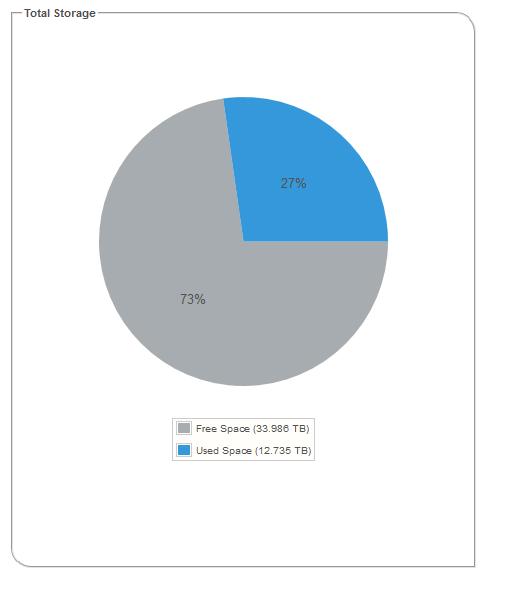13.2.4 Viewing Storage Space Usage in Chart View
Chart View provides a visual representation of the free and used space for a system, controller, array, or your entire storage space (all systems and controllers). Located on the right side of the Storage Dashboard in the maxView main window, Chart View displays a pie chart of storage space usage.
To view storage space usage in Chart View, simply select a component in the Enterprise View (a system, for instance); the chart view is updated immediately.