13.2.3 Viewing Component Status in the Storage Dashboard
The Storage Dashboard provides detailed information about the components of the storage space, including local and remote systems, controllers, arrays, logical drives, enclosures, backplanes, disk drives and SSDs, and maxCache Devices. Occupying the largest portion of the main window in maxView Storage Manager, the Storage Dashboard organizes component information by category, with tabs providing one-click access to summary information and status, properties, resources, and usage statistics.
The information on the Storage Dashboard varies, depending on which component is selected in the Enterprise View. The figure below shows the Storage Dashboard for a controller. Tabs provide access to summary information, controller properties, and resources. The Events tab shows filtered events for the selected device (see 13.2.1 Viewing Activity Status in the Event Log).
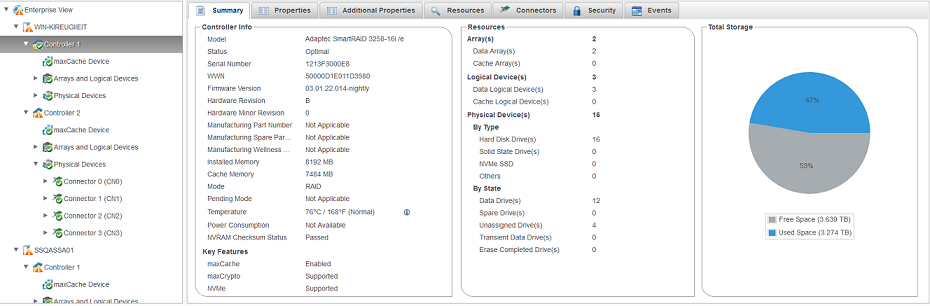
The following table lists the categories and types of information provided on the Storage Dashboard for each component in the storage space. All top-level nodes in the Enterprise View (System, Controller, Arrays, Logical Drives, Enclosures, Backplane, Physical Devices, and so on) include a Summary tab and Events tab.
Component |
Categories/Tabs |
Examples |
|---|---|---|
| System | Summary Properties |
System name and IP address Operating system Number and type of controllers Alarm status Web Server settings SMTP settings |
| Controller | Summary Properties Resources Connectors maxCrypto |
Model, key features, manufacturing data, driver and firmware version, controller mode, and status Number of physical drives, arrays, logical drives, and status Power management features I2C address for PBSI interface (hex), I2C clock speed and clock stretching status maxCache status maxCrypto status (see 9.1.3 Checking maxCrypto Status ) Health and activity of flash backup module, if present ("Green backup" status) Connector functional mode Performance optimizations and other settings Physical drive assignments by logical device (see 4.5 Revealing More Device Information ) |
| Arrays | Summary Resources |
Total size and unused size Spare rebuild mode Logical drive RAID level, size, status |
| Logical drives and maxCache Device | Summary Resources |
Raid level, segment and group (RAID 10 only), size, mount point, status Member drives and sizes |
| Enclosure | Summary Resources Slots |
Enclosure type, vendor, model and status Fan, power supply, and temperature status (see 13.2.3.2 Monitoring Enclosure Status) Speaker status Slot allocation and usage |
| Backplane | Summary | Backplane ID, type, UBM Controller ID, firmware version, part number, model, device code, and PCI Vendor ID |
| Hard drives and SSDs | Summary Resources SMART Statistics |
Drive type (hard drive, SSD, SMR), interface type (SAS/SATA), vendor, and model Drive state (Ready, Optimal, Hot Spare), mount point Channel number and device ID Transfer speed Drive segment allocation SMART statistics (see 13.2.3.3 Viewing SMART Statistics) |
