4.6 Getting Help
maxView Storage Manager provides online help that includes conceptual information and descriptions of on-screen items and dialog boxes, in addition to step-by-step instructions for completing tasks.
To open the online help, click the Help button at the upper-right corner of the main window.
For help with individual options in the Set Properties dialog box (for controllers, logical drives, and physical drives), or specific information fields on the Storage Dashboard, mouse over any field or option name for a brief description of that option.
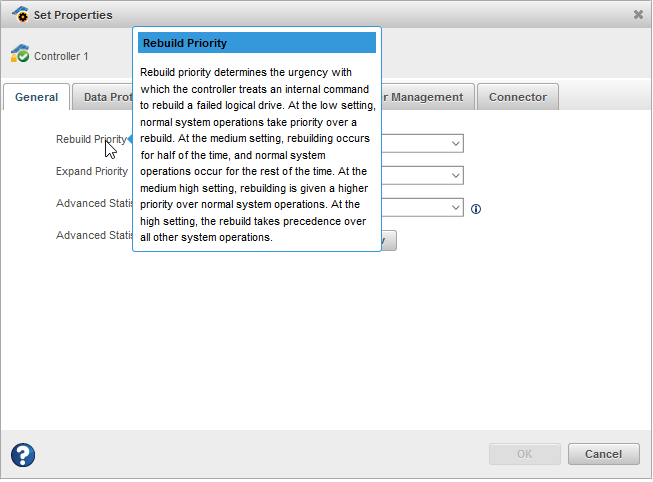 |
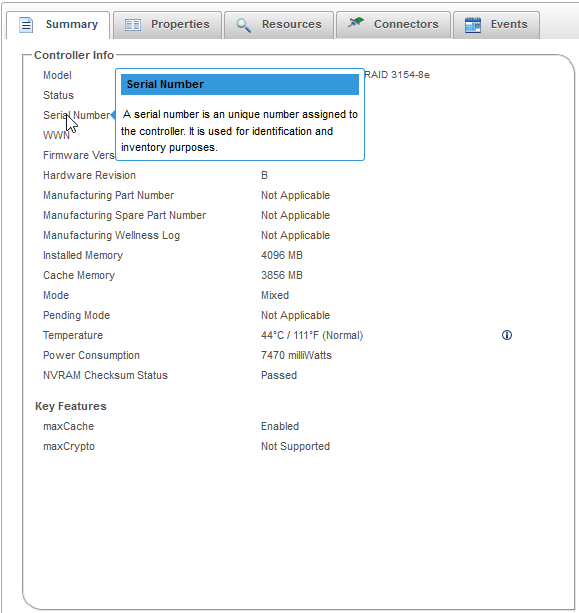 |
